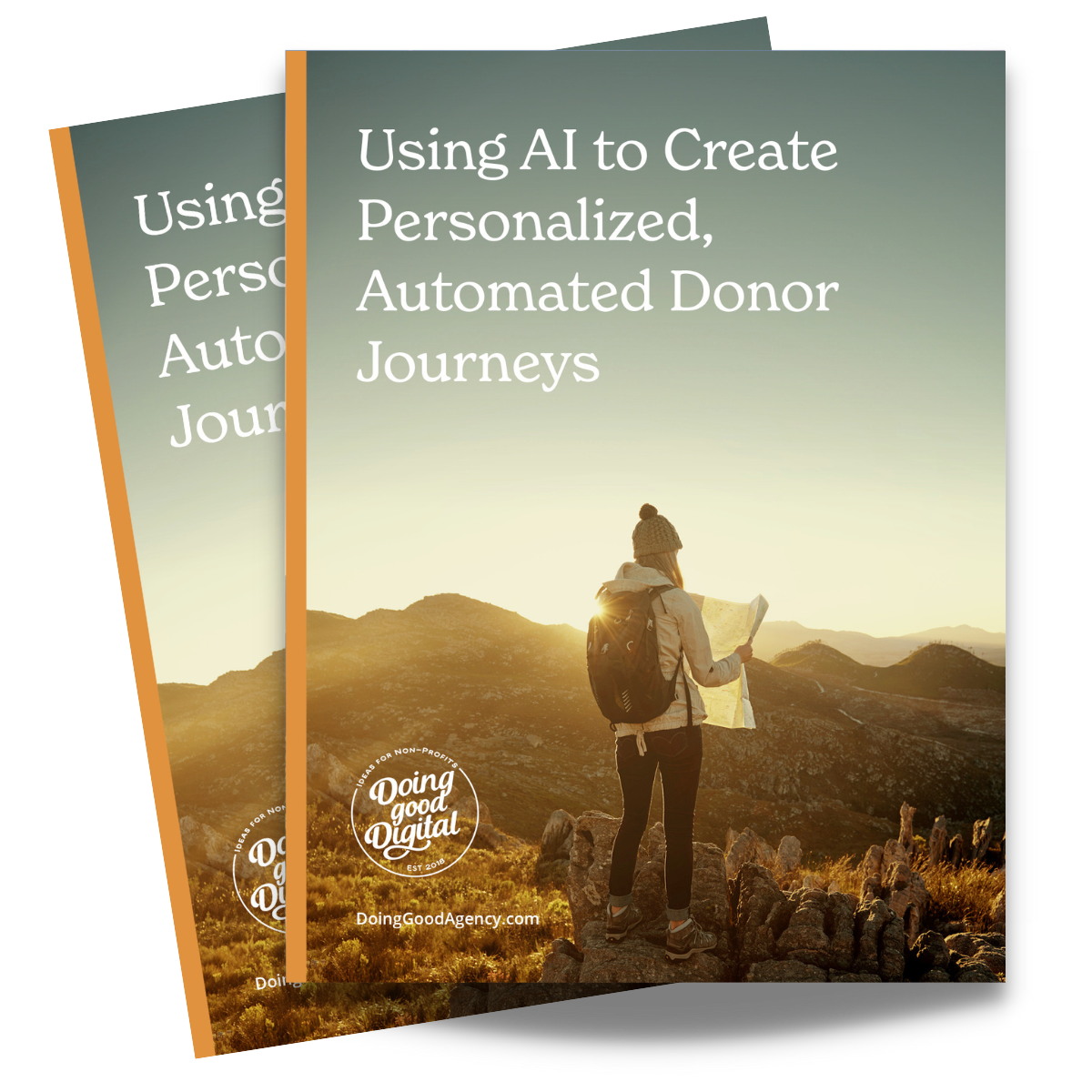New Email Tool Implementation for Nonprofits: What to Know Before You Switch

Implementing a new email tool for your nonprofit can feel overwhelming. From migrating contact lists to ensuring data compliance and maintaining deliverability, there’s a lot to manage. Whether you’re switching platforms to improve donor engagement, automate communications, or integrate with your CRM, understanding these steps will save you time and frustration. We’ll cover key areas like system integration, list hygiene, staff training, and cost evaluation. This guide is ideal for nonprofits exploring new email tools or preparing to scale up digital communications.
CRM and Platform Integration

A successful email tool implementation begins with strong CRM integration. If your organization uses a donor database like Salesforce or Blackbaud Raiser’s Edge NXT®, it’s essential that your new email platform can sync data seamlessly. This ensures contact records stay accurate, segmentation remains effective, and campaign performance can be tracked within your CRM.
Email List Cleanup and Data Migration

One of the most important—but often overlooked—steps in implementation is cleaning your data before you migrate. Begin by reviewing your contact lists and removing bounced or outdated email addresses. Segment your contacts based on engagement or donor type so you can create more targeted messaging in your new system. It’s also critical to retain email consent data to remain compliant with privacy laws. Taking the time to refine your lists now will result in higher open rates and better overall performance post-migration.
Deliverability and Domain Health

Email deliverability can make or break your communications. Without proper domain authentication, your emails could end up in spam folders—or worse, get blocked altogether. When setting up your new tool, be sure to configure SPF, DKIM, and DMARC records to establish trust with inbox providers. In addition to technical setup, adopt a warm-up strategy by gradually increasing send volume to build your reputation. For a step-by-step breakdown, our guide to improving nonprofit email deliverability outlines everything you need to know.
Staff Training and Internal Adoption

A new tool is only as effective as the people using it. That’s why training and internal adoption should be part of your implementation plan from the start. Choose a platform with an intuitive interface that matches your team’s technical comfort level. Schedule internal walkthroughs and document the most-used processes. Assign platform administrators or power users who can troubleshoot and share best practices. Many platforms offer nonprofit discounts or customer support tailored to mission-based organizations, which can make the transition even smoother.
Cost, Scalability, and Automation

It’s easy to get sold on bells and whistles, but your nonprofit should focus on the features that matter most now—like contact segmentation, basic automation, and reporting. Choose a platform that meets your immediate needs while allowing room to grow into more advanced features later. Budget is also a key factor, so don’t forget to explore available discounts. For example, Mailchimp offers nonprofit pricing that can make a big impact on your long-term email strategy.
Switching email platforms doesn’t have to be chaotic. With a solid plan in place—one that includes system integration, clean data, thoughtful training, and realistic budget considerations—your nonprofit can strengthen communication and build more effective donor relationships. If you’re ready to see what a successful implementation looks like, contact Doing Good Digital and let’s talk about scaling email automation to see real results.