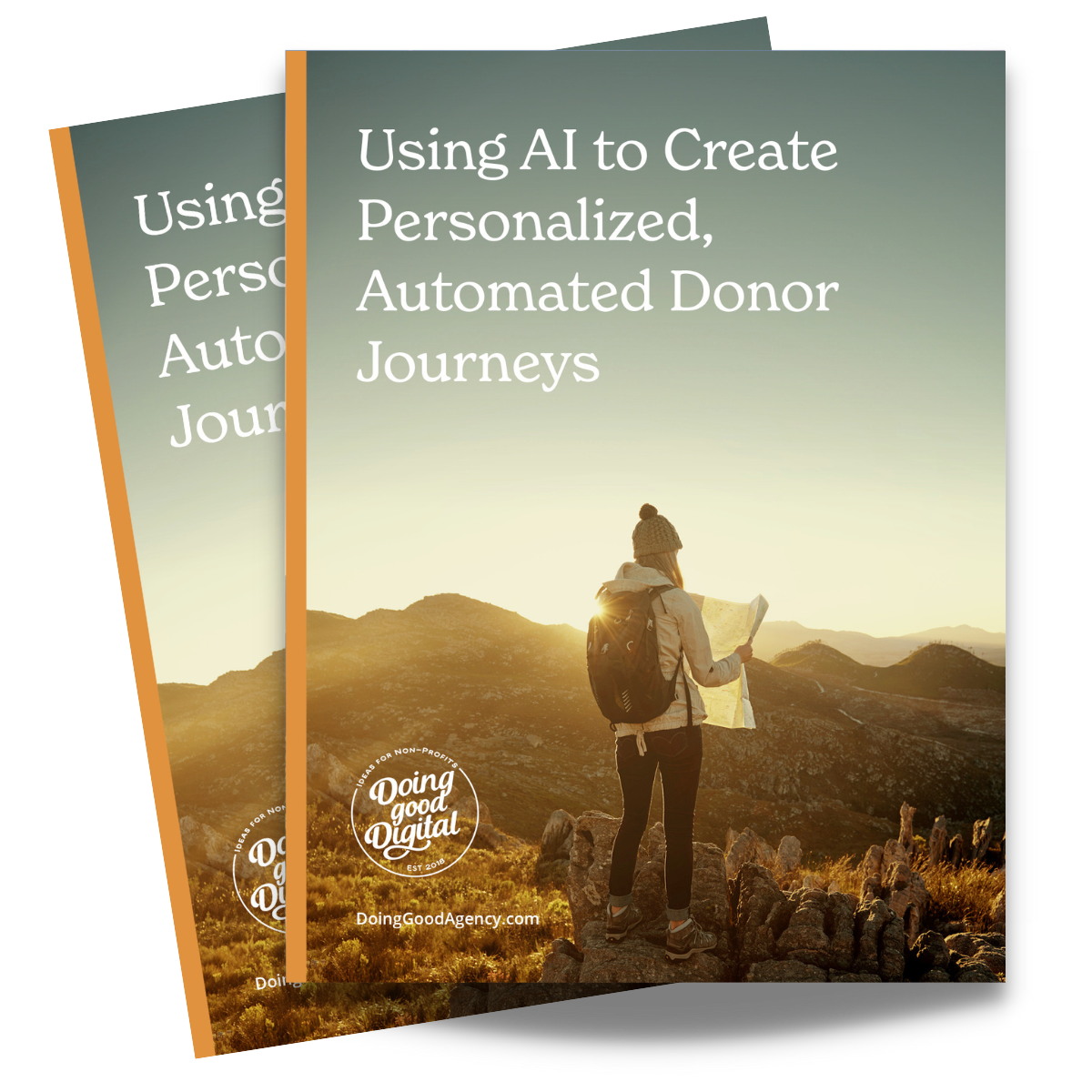How to Optimize TeamRaiser Templates for Seamless Year-Over-Year Events

Every year, nonprofits face the same challenge: updating, customizing, and relaunching their TeamRaiser events. This can feel like a scramble—tracking down old code, fixing broken links, and manually changing dates or branding. Without a centralized system, the risk of inconsistency and errors grows, making it harder to deliver a smooth supporter experience.
The solution is an optimized TeamRaiser template. With a single, well-structured template, your organization can create events that are consistent, scalable, and easy to manage across multiple years. This approach helps nonprofits reduce stress during event season and deliver a better experience for both admins and supporters.
Why TeamRaiser Templates Matter
An optimized template saves significant time because you are reusing proven event structures instead of building from scratch. It keeps your events on-brand by ensuring layouts, colors, and functionality remain consistent across campaigns. Most importantly, it empowers your team—content managers and event staff can make updates without waiting on a developer.
Templates also integrate with Blueprints, giving you standardized configuration and design that still allows flexibility for each event’s unique needs.
The Anatomy of an Optimized Template
A strong template is centralized, automated, and flexible. Centralization means maintaining one wrapper for all events with shared CSS, scripts, and assets. Automation reduces manual editing by using S-tags that pull in event details like names and dates across multiple pages and emails. Flexibility allows strategic overrides so that each event can showcase its personality while still benefiting from a consistent structure.
This combination makes updating fundraising thermometers, autoresponders, and global content quick and reliable—no more chasing down code or risking broken links.
Visual and Functional Advantages
Templates improve more than backend efficiency. They create a polished supporter experience. Events built with optimized templates are mobile responsive, align with organizational branding, and feature refreshed hero sections that can be updated each year. Navigation is intuitive, making it easy for donors to find participant or team pages. Live fundraising thermometers and stats encourage giving, while configurable sections highlight sponsors, FAQs, or key event details.
Best Practices for Year-Over-Year Transition
Launching a new year’s event doesn’t have to feel like reinventing the wheel. Start by cloning the previous year’s TeamRaiser. Then review and update content, worksheets, and configurations before thorough testing. Once everything is ready, launch the new event and archive the old one to stay organized.
Doing Good Digital also offers a free TeamRaiser Year-Over-Year Flip Checklist to help teams stay on track.