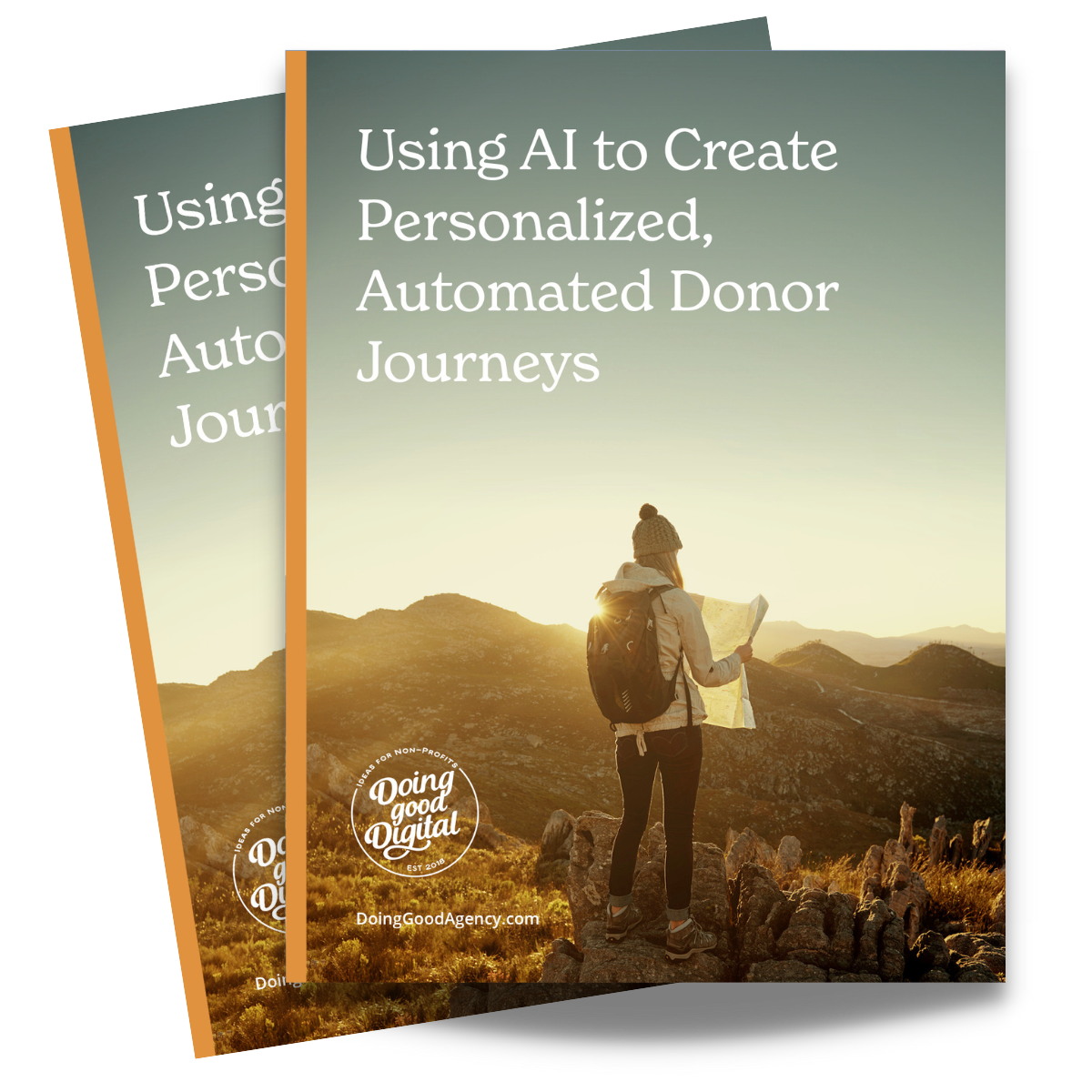Nonprofit Email Design Tips: 5 Elements To Get More Clicks and Boost Engagement

Email marketing is still one of the best ways for hospitals and non-profits to engage with supporters and drive donations. 26% of donors say email is what motivated them to give. It’s no secret that email is the best way to reach your audience but beyond writing great copy, it takes thoughtful design to bring it all together.
The right design elements can increase reader engagement, click-through and ultimately boost donations. Save this post as inspiration for your next email campaign as we show you some effective email elements from callout boxes and quotes to simple (but impactful) photos and countdown timers used in real campaigns. Let’s get those creative juices flowing!
1. Highlight Your Key Messages with Callout Box Designs
What are callout boxes? A callout box is simply a way to call out something important in your email. It’s one way to ensure your supporters don’t miss your most important message. In a fundraising email, a callout could be used to feature an urgent appeal, a donation matching offer, or an important statistic. “Donate by midnight and your gift will be matched 2X!” for example.
Why does it work?: Callouts help to break up long copy blocks and draw the reader into the most important piece of the section. Readers are more likely to scan emails, rather than read them entirely, focusing on the highlighted elements. Callouts ensure your critical messaging is not missed in this TL;DR (too long, didn’t read) world.
The Impact: Highlighting urgent opportunities can directly improve response. Using our example from above, a matching gift campaign can be highly motivating to donors. Placing “Your Donation Matched 2X” in a callout box will increase its visibility and encourage the reader to take action.
Actionable Tips: Keep callout text short and impactful! A simple key message or quote is enough. Use a contrasting background or border so it stands out in your email and always ensure color contrast between the background and copy for readability. Dark text on a light box or light text on a dark box. If the callout includes (or is) an image or an icon, provide descriptive alt text (we’ll touch on this later) especially if your callout was created in Canva or similar.
By using callouts strategically, you can ensure your message is seen by your subscribers!
2. A Picture is Worth 1,000 Words
When it comes to email design, it’s quite easy to get caught up with fancy branding elements or flashy animations but sometimes a single impactful photo for storytelling can do more than all the graphic design tricks. A powerful, authentic photo tells a story instantly, sparks the readers emotion and triggers generosity. All this before they even read your copy.
Why does it work?: We process visuals much faster than text and emotional images are memorable. A happy patient and doctor interaction, volunteers in action or a young patient in need. These moments can create a real sense of connection and trust. Studies have shown that emails with relevant images have higher engagement. And for hospitals or non-profit fundraising, photos help to bring the abstract (think “Your Gift Helps”) into reality.
The Impact: Photos help bring your mission to life in a way that words alone can’t. They create an instant emotion and give donors a look into the real-world impact of their support. Whether it’s a grateful patient, a dedicated volunteer, or care in action, compelling imagery makes your message more relatable and memorable. For example, Doing Good Digital worked on a recent campaign for Coast Guard Foundation, utilizing impactful photos for storytelling, resulting in a record-breaking Q2. An emotionally impactful photo can stop the scroll and draw the reader in, ultimately increasing the likelihood that someone will engage or donate.
Actionable Tips: To get the most out of every email send, select images that evoke emotions like: joy, gratitude, relief. Pair these with your message to enhance the meaning. These photos are best placed in high-impact areas like testimonials, stories or before your call to action. It’s best to avoid overly stock-looking images or posed shots. You want to be authentic to build trust. Alt text is also important to consider to ensure screen reader users can understand the images.
Used thoughtfully, a single photo can do more than just fill your email, it can tell a memorable story, create empathy and inspire donations.
3. Testimonials and Social Proof
Few email elements are more convincing to a potential donor than hearing from another donor or someone who benefitted from donations. Quotes, Testimonials and stories of success provide powerful social proof that can boost response rates and trust. Rather than convincing readers how great your cause is, your community can do it for you! Commonly referred to as a form of user generated content (UGC for short), testimonials add a human element to your cause or fundraising initiative. This element will reassure supporters that others like them believe in the cause.
Why does it work?: People are influenced by others, their actions and their opinions. Within the fundraising world, this translates to donors being more likely to give when they see others like them that have donated and felt good about it. Your email might include a short quote from a donor about why they gave, a quote from a patient outlining the impact of donations. These elements bring emotional connection and credibility to your cause. The American Red Cross often features quotes from survivors in their emails which serves as social proof that inspires others to donate.
The Impact: A hospital foundation could use a story from a patient in a fundraising email and highlight a paragraph, or quote, about how the hospital’s care changed their life and accompany this with a photo of the patient. Stories like these touch readers and show donors the real impact of their gifts.
Actionable Tips: When you use testimonials, make them stand out! Use a callout as we outlined above or consider a different font style like bold, italics or larger font to separate it from the text. Also consider using the person’s name and a small headshot. Pictures help to add authenticity to the quote. Be sure to get permission to use someone’s quote and headshot in your email. Keep the quotes and testimonials short (one or two sentences) is best, If your testimonial is long, consider bolding key messages so those skimming can get the idea. Dont’ forget, if your quote is in the form of a flattened image (using something like Canva for example), use the quote in your alt text so screen readers can pick it up. Finally, consider trying your testimonial before a CTA in an appeal email, this could be final push that a potential donor needs to click the donate button.
By leveraging the voices in your community you build trust, making the reader more likely to follow through with the action you’d like them to take.
4. Urgency Graphics
Urgency turns readers into action-takers and, in email design, this can be made visual. Whether its a countdown timeline reading “Last chance!” or an animated clock spinning with “24hrs Left!” message, urgency graphics will create tension and can motivate an immediate action. Readers feel the deadline approaching and are more likely to act than put it off.
Why does it work?: It’s psychology. A ticking countdown or simple bold text with wording like “Final Hours!” or “Ends at Midnight!” triggers FOMO (fear of missing out) and disrupts the thought that they will come back later to take action. The visual nature of these elements, especially when animated, will draw the eye immediately. Whether you’re hoping to boost donations before a match campaign expires or counting down to an early bird ticket deadline, urgency graphics give readers a reason to respond NOW!
The Impact: Urgency graphics don’t just add visual interest to your emails but they can get measurable results. Whether its Giving Tuesday, year end campaigns or the final steps of a match campaign, we like to add these to help donors understand that time is running out. 48-72 hours is perfect to drive momentum and, when paired with a clear call to action, these design elements can help convert with measurable results.
Actionable Tips: Use urgency when you have a hard deadline to convey, like Giving Tuesday, a match campaign or end of year goal. Even a simple static or animated banner with urgency language like “Ends Soon!” or “Final Hours!” can work just as well. Avoid using too many urgency elements in one email. The effect should feel authentic, not overwhelming.
When used wisely, and sparingly, urgency graphics grab attention, turning passive viewers into active donors.
5. Animated GIFs
Now for some fun! Animated gifs have become a popular way to stand out in overloaded inboxes. A well-placed GIF will immediately capture your readers attention and make your message more memorable. Unlike static images, GIFs can show motion and change which is great for storytelling while bringing attention and focus to your call to action.
There are two main GIF types that non-profits use which are photo and graphic based. Photos are great for storytelling. These types of GIFs reinforce the human stories behind your mission, whether it’s a patient showing gratitude for their treatment or children smiling while attending a day camp that is directly supported by donations. Motion brings these scenes to life which creates emotional impact that a static photo might not achieve.
Beyond driving an emotional impact with photos, GIFs can provide a more functional role in fundraising emails with graphic-based versions. One effective use is to draw the users attention to calls to action. For example, an animated progress bar or thermometer showing funds raised toward a goal. By visualizing progress in real time, supporters feel urgency and want to help reach the finish line.
These graphic-based GIFs can also make the mundane elements a bit more exciting. Consider the donate button. This is critical, yet easily overlooked component of the email. Subtle motion can convert a plain button into an irresistible CTA that promotes clicking.
One of the best ways to use this style is highlighting matching gifts or deadlines. A rotating GIF featuring a “2x Match / Last Day!” ensures donors won’t miss the critical details. Animated thermometers or branded progress meters are great to show progress toward a funding goal and urge people to take action, especially when they feel the goal is almost met.
Hailey Westrick with Doing Good Digital sites one campaign that owes its success to the addition of animated GIF’s;
“Richstone’s campaign had a lot of success, we were able to double the revenue, and we credit that success to adding in GIFs for Childhood Abuse Prevention Month… revenue was doubled. The average gift also increased by 13.7%! Adding movement makes this campaign feel fresh and compelling. I think it’s going to be much more engaging and elevated for this year’s effort.”
The key is that motion guides readers where to look next, from a photo slideshow or countdown clock to a thermometer and on to a donate CTA.
The Impact:
Animated GIFs are proven to boost engagement and donations when used properly (and sparingly, lets not get crazy!). In practice (add real results from clients)
Some of the largest corporations have seen an uptick in response to emails when they added animated GIFs. Movement gets attention.
Actionable Tips
We’ve mentioned a few times to use GIFs sparingly and properly. Lets outline a few loose rules to keep your emails looking great.
- Choose visuals carefully: Select visuals (or work with a designer) that aligns with the message or goal. Every image should add value or clarity. Avoid using random or decorative GIFs that might detract from the messaging. If it doesn’t highlight something important, just avoid using it.
- Be accessible: Provide descriptive alt text that explains the GIFs content (ie “A smiling patient celebrating with their doctor”). Be mindful of motion sensitivity especially with jarring movement or flashing animations. Keep them gentle and 3-5 seconds.
- Technical considerations: Animated GIFs are inherently large and needs to load efficiently on ALL screens and connection types. Keep under 1mb if possible. Some email programs do not show animated GIFs but instead show a poster frame of the animation. Usually the very first frame. Our workaround for this is to start our looping animation with the message we want to show. For example, if we have an animated donate button with text that types on, we would show “DONATE” as the first frame and animate from there.
- Less is More: Overloading an email with GIFs will overwhelm the reader and distract them from reading which will hurt your message.
- Test, test, test!: And track your results! See how donors respond to certain elements and refine. The right balance of GIF and placement can elevate engagement on your emails.
Animated GIFs add life to your story, clicks to your buttons and a dose of visual interest to your emails.
Accessibility
We’ve mentioned accessibility in most sections above but its worth saying, an email is only effective if it’s readable for everyone. This includes visual impairment, those using screen readers or prefer reduced motion. Many of your donors could be older and by incorporating best practices, you broaden your reach and improve the experience for everyone.
As a bonus, we’ve included an accessibility checklist with a short description of how to implement:
- Add alt text to images: Describe photos, icons and buttons so screen readers can explain them to users. For example “Mary, a cancer survivor, smiling with her doctor”.
- Check color contrast: Text needs to stand out from the background. Dark text on a light background is best. Avoid light colored text on white or copy that is over a busy photo. Test color contrast in dark mode too.
- Use readable fonts and sizes: 14-16px for body copy. Clean easy to read fonts, like sans-serif system fonts, are a great choice. Keep paragraphs short and organize other content with headings and bullets.
- Avoid flashing or rapid motion: Loop animations gently and don’t flash. Flashing or fast movement can trigger seizures or disomfort in viewers. Consider using alt text to describe the image, something like “Falling confetti celebrating your birthday”
- Make links and buttons accessible: Buttons should be large enough to tap on mobile and have enough contrast to read. If using linked text, it should be underlined.
- Test with a screen reader: A tool like VoiceOver will allow you to listen for alt text, heading structure and reading order. This will help solve potential problems especially with multi column layouts.
- Use clear and descriptive link text: Avoid using things like “click here”. Try using specific labels like “Read Mary’s story”. This helps everyone understand what each link does.
Conclusion
Email is one of your best tools to market your cause, so it’s worth considering their design and how you can improve. Every email sent should have purpose, clarity and visual appeal. Each email element we explored is a tool in your toolbox to transform a bland email into an experience that resonates and drives action.
As you plan your next email, try a new element that serves your message. Trying to increase clicks? Highlight the donate button with an animation. Need to show urgency? Use a bold countdown clock. Want to gain some cred? Use a positive testimonial or quote.
Test, learn and iterate on your emails. See what resonates with your audience and keep improving!
By Jeff Middleton