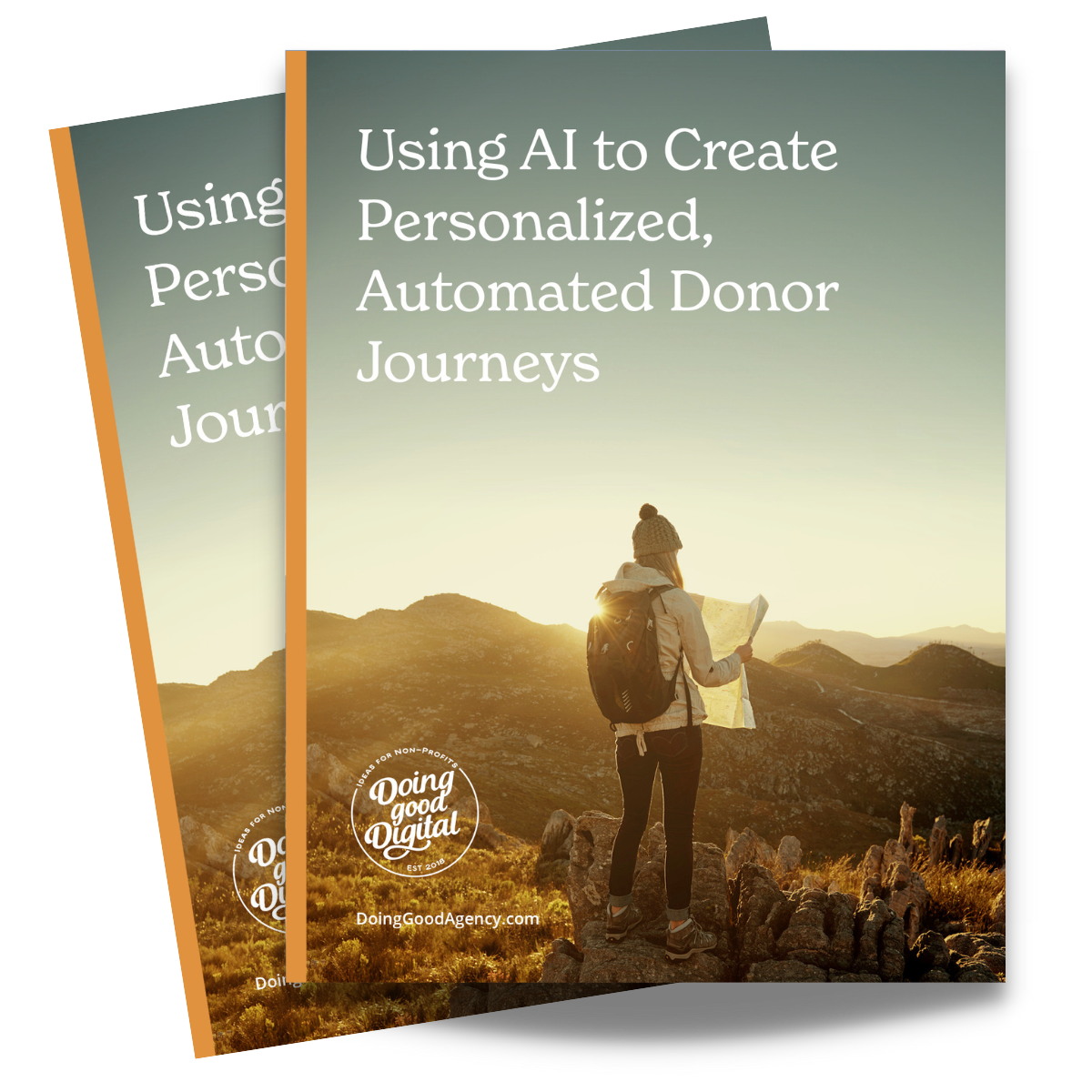How to Install Instagram’s Donate Button

Have you activated Instagram’s DONATE button on your nonprofit’s Instagram profile page? This is an easy and fast way to expose your donation form to your followers and generate donations via social media.
Here are the 3 simple steps:
- Set your nonprofit as an approved charity on Facebook
- Switch your account to an Instagram Business Account
- Set up your donation settings on your Facebook page
Let’s dive in.
Step 1:
First off, make sure your nonprofit is an approved charity on Facebook in order to collect donations via Instagram. Since Facebook owns Instagram, signing-up for Facebook payments will also allow you to collect money via your profile page on Instagram. Start this process as soon as possible as it can take 2-3 weeks for your organization to be approved and we are heading into the busy year-end giving season. It would be great for you to have it activated before then!
Example on Make-A-Wish America’s Instagram page:

Step 2:
You’ll want to switch your nonprofit profile to an Instagram Business Account. Then it’s as easy as linking your IG business account to your Facebook page.
Step 3:
From there, you’ll need to go to your Facebook page.
- Click on publishing tools
- Donation settings
- Select the option to allow people to add donation stickers on IG stories
Once you’ve enabled that setting on your Facebook page, go back to your IG account.
- Confirm that your nonprofit organization has taken the steps above to become eligible to fundraise on Instagram.
- Tap
or your profile picture in the bottom right to go to your profile.
- Tap
in the top right, then tap
Settings and privacy.
- Tap Business, then tap Donations.
- Tap
next to Add Donate Button to Profile.
Adding an easy-to-find donation button on your IG profile page will make it even easier for people to make a donation to your nonprofit on Instagram. The payment will be processed the same way Facebook donations are processed.
Have you activated the new Instagram donate button on your profile page? Is it generating donations?